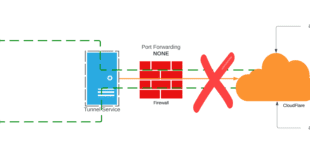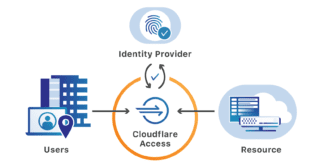We have all been there I think. Since the first day we spun up our first website or blog. Get a domain name, fire up some web hosting, build your site and then move on. I can honestly say for the last eight or more years I have been endlessly searching for a better hosting provider for various sites. It sounds like an easy thing to just go moving sites on a regular basis, and I will talk about some tools that help, but honestly at some point you would think people could just run decent managed hosting at fair prices in the year 2018. Last week I moved sites once again and they “seem” to be doing well probably until too many people get loaded to the shared server, but I guess time will tell. Here is some brief information of my past experiences.
Total Sites and Tools
First, it should be noted I don’t have just one site. I have this site you are reading, STK Promotions, STK Promotions Demo Shop, STK Promotions MyShops, and SuburbanZoo.com as well as some staging sites for each. Some of these also run WooCommerce with a heavy group of plugins for buyer functionality as well as payment gateways. The combination yields for a complex set of requirements for any hosting provider, not just page load times. The need for SSL has become more prevalent both for Google indexing and the WooCommerce sites. There are two tools I have found help in the constant moving of sites to test no hosting providers
- CloudFlare
- InfiniteWP
- EasyCron
- MailGun
CloudFlare I think most people use, but the main advantage I have seen is the near instant updates to DNS records when you change or move sites. Along with the SSL caching and forced HTTPS options it has made life a lot easier. InfiniteWP is worth every penny for the full subscription. I use it for backups to Amazon S3 which can then be easily restored directly from the S3 bucket to a new location as a clone. There are hundreds of other features to it for managing your sites, but this one has served be well, and it’s easy to set up.
EasyCron and MailGun are there to prevent having to re-write server-side cron jobs as you will see below, or re-configure SMTP mail for each site to the local provider. I have tried to offload functions to other services to make moves easier without any application reconfiguration needed.
Self Managed Instances
This is where I started long ago. Building my own Linux stack with Apache, and MySQL to run my first sites. I thought it would be fun to manage the infrastructure. As I have gotten older I have learned it’s easier to let someone else to that and focus on the content and the features for the users. I know a lot of people still do this, but it’s not for me anymore. Tuning the builds takes a lot of time, and dealing with SSL can be tricky.
GoDaddy Managed WordPress
By far the slowest and worst of them all for managed hosting. They did not even support outbound ports on 8443 for my credit card processing to connect for the WooCommerce sites. While it was always slow that was the final straw for me. The claim they run on SSD’s and have great performance but my experience was downright horrible. They are great for registering domains, and that’s about it these days.
DreamHost Shared Hosting
Using the tools, about 4 months ago I moved to DreamHost. I knew they had been a round a long time, so what the heck. At first things seems to run okay, ports were not blocked for credit card processing by default. They also made SSL easy with LetsEncrypt and update them automatically. Sites loaded “okay”. but I started seeing all kinds of “Page Not Found” errors when saving pages or posts. I was constantly having to hit the refresh button to reload the pages which were there. Asking support, they said it was all the plugins (which is ALWAYS the excuse). Finally I got fed up when it was taking too long for ApplePay to pull through on the WooCommerce Sites.
SiteGround Shared Hosting
Enter the latest option of SiteGround.com . I looked long and hard at BlueHost, who I long ago used as well, and these guys. Pricing was comparable, but BlueHost has also gotten a bit big over the years. SiteGround seems like a smaller group with a datacenter in Chicago. The only thing I was worried about was some of their CPU, Executions, and INODE tracking. I decided last week to migrate things there. Initially I swill say the CPU and Executions were off the charts. I can tell you that some tuning was needed specifically these. They also boast three levels of caching that all seem to work together without the need for other plugins, except their own. They also support LetsEncrypt certificates and updates. They are a little bit trickier to get setup as you need to have DNS moved first for them to validate.
- Disable WP-Cron
- Run WP-Cron on set schedule using EasyCron
The WP-Cron job is something I messed with in the past, but it really was killing things on SiteGround. Once it was dialed back and set to run every 30 minutes or so manually things are in line on usage. I can tell you the side by side test on STK Promotions My Shop site was over 10 seconds on DreamHost to load pages vs under 2 seconds on SiteGround. I am only on the middle plan for now for cost, but the extra money for now seems to be paying off.
Move All You Need To And Keep Testing
As I have learned after moving sites so many times the tools can help. Using backup tools, CloudFlare and external services like MailGun and EasyCron do facilitate these moves. If you are struggling and want to test new providers I suggest getting things in order with regards to the tools, and then move all you want. Test providers side by side with host file changes or different subdomains for testing. The only way to know is to move, but if you make your process of moving easier you can do it anytime you want. So far I am happy with SiteGround’s performance until I find it slows down then I will start the search again.
 Chris Colotti's Blog Thoughts and Theories About…
Chris Colotti's Blog Thoughts and Theories About…