So after almost a year now of using WordPress I thought it was time to write up a list of my favorite WordPress plugins that are also used on this site. I have used many free ones, and recently have purchased others, but I think I have landed on the list I will continue to use for some time moving forward. Many thanks to those that have made suggestions. There was of course the massive amounts of trial and error that also went into this for sure. So below is my top list of plugins and I hope you find them useful as well. This is just the basic list I did not want to get all boring with describing them all. You can pull them up and read for yourself, but the names are also pretty self explanatory. This is just meant to be short and sweet. Maybe I will add some reviews, but the fact I use them and are telling you I use them is endorsement enough I think.
Paid WordPress Plugins:
WPTouch Pro
Learn more about WPtouch Pro »
WordTwit Pro
Learn more about WordTwit Pro »
Max Banner Ads Pro
BackupBuddy
Free WordPress Plugins:
New additions are highlighted in BOLD and have been added recently and used in some of my other sites.
Better WordPress reCAPTCHA
Activate Update Services
Add Font Family Dropdown to Visual Editor
All in one Favicon
Custom Meta
Disqus Comment System
Microkid’s Related Posts
Page Tagger
Redirection
Contact Form 7
Contact Form 7 reCAPTCHA extension
WP Photo Album Plus
Smooth Slider
MapPress Easy Google Maps
FancyBox for WordPress
Newsletter
JetPack
WordPres SEO by Yoast
Google Analytics by Yoast
Feed Burner FeedSmith Extend
Quick Adsense
W3 Total Cache
WP-Optimize
 Chris Colotti's Blog Thoughts and Theories About…
Chris Colotti's Blog Thoughts and Theories About…


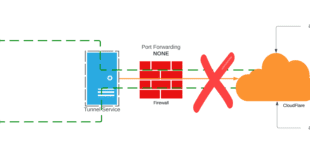
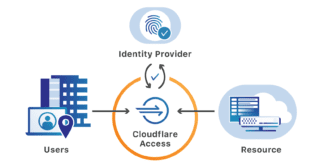
Hi Chris, thanks for the information. I’m using Joomla for my homepages and I’m not sure, if I should change for another website I’m planning to use wordpress instead. So I bookmarked this site so I can check out all your favorite wp-plugins. Thanks for sharing it.
No problem. I have had a couple people I work with say they were looking to move to WordPress. It seemed easier to just blog the plugins than send them all individual emails about which ones I use.
Chris, great list of plug-ins. I do a lot of WordPress work on the side and use several of them myself. A couple other ones that I like are:
Contact form 7
Ultimate Facebook (paid)
WordPress MU Domain Mapping (for multisite)
JetPack
SendPress (currently in beta)
So far I’m enjoying the blog, but some of it’s over my head.
Yeah I left left off the JetPack since that is pretty much a given for the short codes to work. I used CF 7 for a while but I actually found another one that I forgot to list. I will look into the SendPress one for sure. Decided not to use the multi-site for anything just easier for me to leave them all separate.
Don’t worry some of it is over MY head! 🙂
Hi,
interresting list. Here is my WP plugins I recommand to take a look:
AddThis Social Bookmarking Widget: a share button compatible many services (with counter)
Advanced Excerpt: automate post excerpt for RSS feed
All in one Favicon: manage favicon (site & admin)
DB Cache Reloaded Fix: optimise loading time with cache of DB query
Google XML Sitemaps: generate sitemap.xml to help search engines
Login LockDown: secure WP admin failed logins attempt
Relevanssi: remplace the WP search (highlight result)
Secure WordPress: basic security check
Subscribe to Comments Reloaded: enable commenters to sign up for e-mail notifications
TinyMCE Advanced: enhance the visual editor in WP
Use Google Libraries: improve site loading by using common javascript libraries from Google’s AJAX Libraries
Wordpress Backup (by BTE): backup upload/themes/plugins
WordPress Database Backup: backup WP DB
WP-Syntax: Syntax highlighting for script content in posts
WP Page Numbers: use page number navigation instead of “older post”
WP Super Cache: improve page loading using cache
Yet Another Related Posts Plugin: put related posts at bottom of post
I have landed on the list I will continue to use for some time moving
forward. Many thanks to those that have made suggestions.
We just launched CircuPress to send email – using WordPress templating and an external infrastructure for sending the email (you shouldn’t send it from your host). We’re new and fine-tuning the UI based on feedback but we’re growing like crazy. Hope you check us out and we can make your next list!