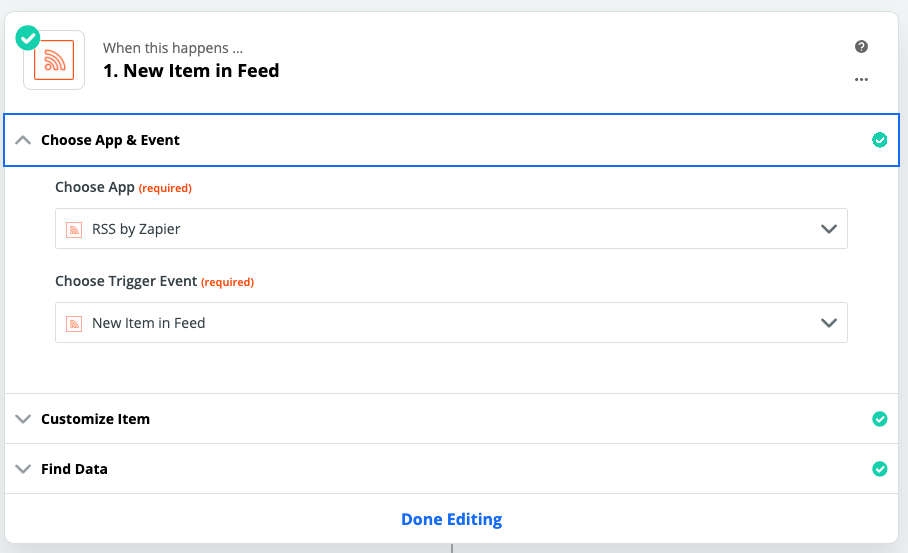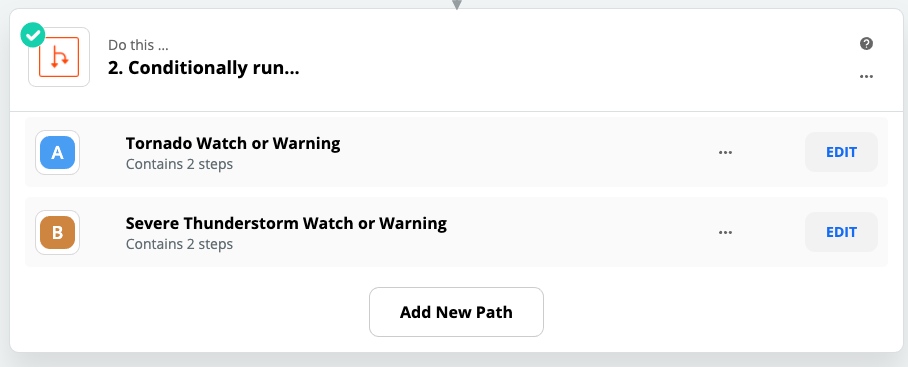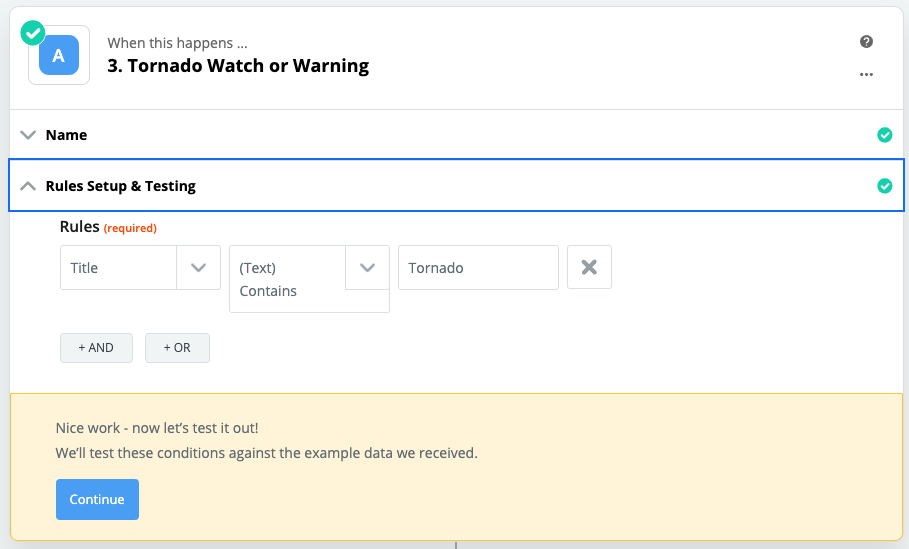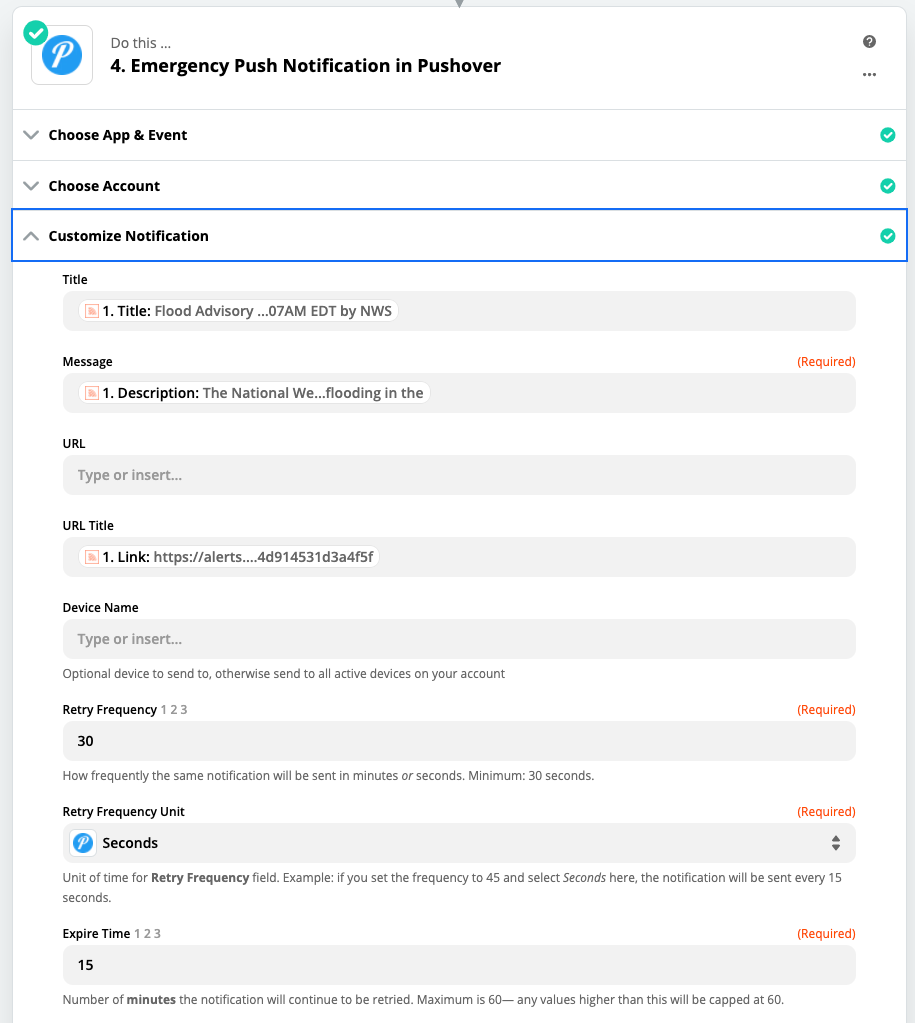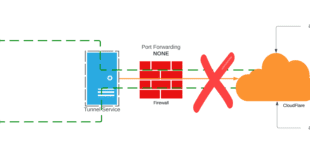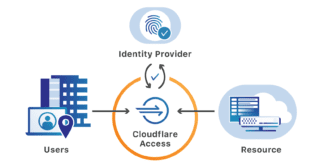DO NOT ASSUME ALL WEATHER APPS SUPPORT IOS CRITICAL ALERTS DURING DO NOT DISTURB MODE, THEY DON’T!
I have been researching this topic for months since my house was struck by lightning last summer. If you use the iOS do not disturb function at night and want to be safe during storms you need to read this! Frankly the first thing I would ask EVERYONE to do is poorly rate all the weather apps you use and in the reviews demand the developer request access to the “Critical Alerts iOS API” for severe weather alerts as without it alerts while in do not disturb are useless to save lives. They will never come through unless they have access to the Critical Alerts function. I also found this thread on reddit from someone in Nashville stating the National Emergency alerts NEVER came, which I too have never once gotten a severe storm warning in the middle of the night. This again got me thinking about how to protect myself if none of the major weather apps support this. I did some digging and The National Weather Service publishes RSS ATOM feeds. I suspect this is what most weather apps use anyhow when you pout in you r location or county. So I started thinking how can I use these to make my own “Critical alerts. I looked at IFTTT, which would work but there is some debate on how often the RSS check works. Also there is no way to ‘Filter’ out only the ones I wanted. Additionally Pushover fully supports critical alerts in the paid iOS app. So I figured how about writing a zap?
It’s no secret than I am a huge fan of Zapier. I have had one of their monthly paid plans for some time, mostly due to the fact the zaps fire every minute. As we come into summer storm season and based on the Tornado that devastated Nashville four hours west of me I started to investigate the iOS alerts while in Do Not Disturb. Something that actually “disturbed” me was that NOT many apps leverage what is known as the “Critical Alert” option built into iOS. This was introduced in iOS 12, but to my surprise not ONE of the major and most popular weather apps support this. Not even the Red Cross apps for Tornado, Hurricane and other events. This frankly infuriated me that these developers have not filed the requests to save more lives. I personally as do most set do not disturb when I sleep but should a storm event happen the only thing that would override it is the National Emergency alerts but those don’t seem to work.
The Zap Workflow
If you have not used Zapier, I highly recommend it. What I decided to do was to create a simple trigger with two “paths”. One path for thunderstorms and one for tornados. That way it would not fire on things like flood watches of other storm events. The National Weather service standardizes the titles using key words so this is easy. It is required to have a paid Zapier account to get the 1 minute triggers and the path options. Also the iOS App for Pushover is a one time paid app in the iOS App store.
Trigger: RSS feed using the ATOM URL from the NOAA alerts page for the area you want.
Paths: Filter on keywords
Actions: Send Pushover emergency or high priority alerts (Both are critical)
Enable critical alerts in the iOS App.
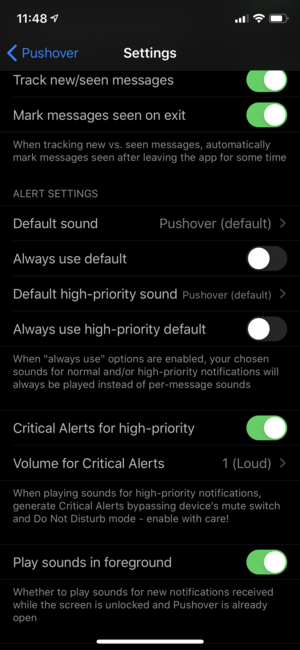 |
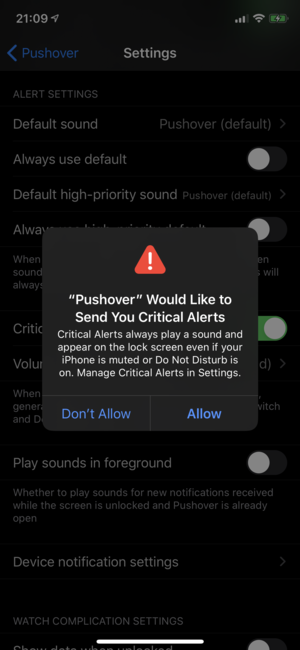 |
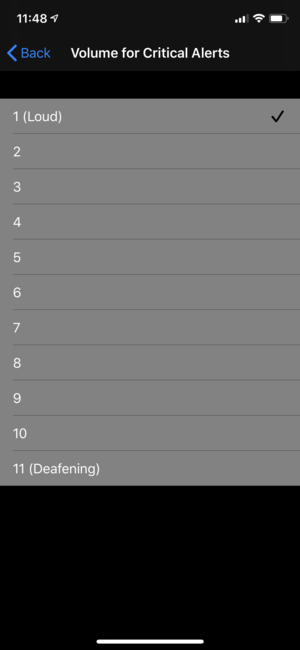 |
Pushover Emergency Versus High Priority
Both of these as I mentioned are considered ‘Critical’ when sent to the device, the only difference is emergency is repeated on a configurable time interval and MUST be acknowledge. I decided to use Emergency for Tornado and High for thunder storms. Additionally you can filter on ‘Watch” vs “Warning” in the path filter as those are also standard terms used by the National Weather Service. I hope this simple solution helps someone else stay safe this summer!
 Chris Colotti's Blog Thoughts and Theories About…
Chris Colotti's Blog Thoughts and Theories About…