Update (1-4-12)
Per the comment from Simon Gallagher below it appears there is now an official firmware update for the original IX4-200D to make it Lion compatible without any need to make it a “Cloud Edition”.
The content of the original post with links and instructions has been willingly removed. As it turns out I was never supposed to have been given this fix by Iomega Support, let alone share it with others. However, I am not a huge fan of 404 pages on any website, so I decided after sleeping on it to continue to keep the permalink and comments, but remove the content.
I do want to be perfectly clear that I was in fact given the fix instructions, and the code image links by Iomega Support and I have the emails to that effect. It was not hacked, stolen, borrowed, or obtained in any other manner than by simply opening a support ticket with them directly. I was not told this was ‘BETA” code, nor was I informed of the failure rates, or that this would in any way void my warranty. I can also say that no place in the installer of the USB Image was there a dialog stating either of the above. So if this was given out to “A Limited number of users”, we the users were not given the full breadth of information about this update. I did review the support transcript E-Mail, which I still have a copy of, and it does in fact ask to not share with others, so for that I am sorry, to those that used the information I provided with poor results. That was my mistake and in my joy to see that it had worked I got a bit over zealous and did not read the fine print.
That being said, simply asking someone not to share, and telling one they are explicitly bound by agreement to use BETA code, but not telling them that are very different things. I have never, and will never share process or code that I am contractually obligated not to as part of any BETA, usability testing, or other internal program. That would just be stupid of me for sure, and I would never put myself on the line like that. I value my reputation in the community and in this industry. In this case simply being asked not to share it seemed like a minor request which I thought was just more of a formality. Had I been explicitly told of the validity of the code, and that I was now a BETA tester, I would certainly not have done that.
The fact remains I was not given all the facts. This has been a series of misfortunate mistakes by multiple folks for sure. Lesson learned by everyone I think, but this still seems to be causing some pain for a lot of people, myself included. Currently I am still dealing with a bit of backlash on this and based on some of the comments so are other folks. I cannot apologize enough, but there really was no malicious intent here at all.
With that in mind if you have landed here hoping to see the instructions, those will remain removed along with the links to the Iomega KB and download, as they have been disabled by them and they no longer work. I will also NOT send this information via private E-Mail, so please do not send me an offline message asking to do so.
This has been an unfortunate set of circumstances, but I for one am pretty happy that mine is now Lion compatible, I had only hoped to help others get the same results. Sometimes the best laid plans blow up in our faces, but the blame cannot all be mine. I am sorry for the inconvenience to everyone.
 Chris Colotti's Blog Thoughts and Theories About…
Chris Colotti's Blog Thoughts and Theories About…


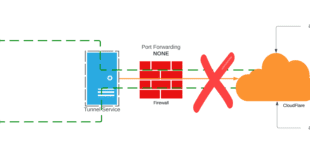
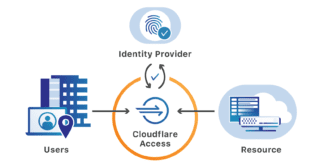
Any idea if this would work on the ix2-200?
Ignore me Chris – Google should have been my first stop.
http://forum.nas-central.org/viewtopic.php?f=243&t=4205
Ed.
Iomega did not release this fix publicly because there is an EXTREMELY HIGH likelihood that this update will fail and permanently damage your device (more than 75% fail the update in our testing – this isn’t for public use). Using an unauthorized image file VOIDS your warranty.
Thanks for the additional info for sure. However, I do find it interesting that Iomega support is where I got the procedure, and in none of the correspondence, was it ever stated 1) there was a 75% likelihood of failure, or 2) that this voids the warranty. That seems a bit odd to me that both those two very important notes were not at all mentioned when support provided this updated. It worked exactly as documented on my device down to the number of reboots. looking into the cloud version vs the one released 6 months earlier on paper there appears to be no hardware differences to speak of.
Hi, Chris –
You are correct – there are only very minimal hardware differences between the ix4-200d and the ix4-200d CE. The differences in the firmware, however, are extensive and include a new file system.
The process document and the link you posted were intended for internal use only – that’s why it doesn’t mention failure rates or voiding the warranty. Our contact center inadvertently sent it to a few people, but it was never meant for the public. The number of imaging failures from our internal testers is very high – which doesn’t really matter if you are using the device for testing. If you are using it for storage, it matters enormously. I strongly recommend that NO ONE use this update image.
I do fully appreciate your input on this, it is certainly interesting to talk about. So let’s ask the question a different way :). There has been little to no updates done for the original IX4, yet the CE has had enough updates to specifically make it work with OSX Lion. Are there plans to create a better more stable upgrade image for the IX4 to bring them all to the CE? I happened to have no issues during the process, in fact it went exactly as documented down to the number of device reboots. It seems that it works for some and not for others, so something could be done to get it “Stable”. Is there any reasoning why some like myself had no issues? You said the failure would occur on the actual upgrade so if it made it through does that mean some are just lucky? I am still curious why support directly sent me this when I asked about Lion support with no mention of failure. What would have happened, to your point, had the update rendered the device completely useless?
That all being said, if a device like mine DID make it all the way through, is it then A-OK? How would one restore the orignal firmware?
Not to mention there was no communication on this voiding my warranty and I have the paper trail to that effect, so in my case I would still expect warranty support. The procedure came from your group so as a consumer, you cannot give only part of the details then now say…..well you should not have done it. You see where I am coming from yes?
I was directed to the Iomega website for the 1×4-200D fix. I called them for a fix but they did not get back to me after a few days and then found this site, which is why I proceeded. This was before all of the warnings above were posted. The firmware has disabled several features that I need in my NAS. Iomega has voided my warranty on 2 devices and refuses to take any responsibility for not providing any warnings that their firmware update was a beta, and a bad one at that. They were aware of the problem and should have never put this out, even if I stumbled to it through this site. I did not know that their site was internal and not for the public since they had no warnings at all. As of today, now their page for the firmware is completely down. The most frustrating part is that instead of firmware updates, for most customers they are replacing the hardware since the firmware is unlikely to ever work properly. I asked then what was the difference if I applied the bad firmware if they would have likely have replaced the hardware. The only response was that now the warrant is voided and will not do anything for me. They refused to even swapping for a refurbished unit even though mine are only 6-8 months old. This is one of the worst incidences of customer service I have ever seen. I am done with Iomega products and would advise anyone considering purchase to avoid them. There are too many other vendors out there to waste any further time.
Kerry – I am sorry to hear about your experience. As with my last comment to the Iomega person who has not replied again, I was curious how it works for some and not others. As you can see I updated the post to say how they pulled all the links to this update. I wish you had been able to see the comments and warnings ahead of time. I was only trying to give some information to people, and seeing as I was not warned, I could not pass on that information. The only warning I was told was about it completely re-formatting the device which I expected.
Chris,
You were trying to be helpful and there were no warnings when I downloaded the file about a week ago. After several calls, I received a link for the update for my ix2-200 devices. As probably what happened with you, I had no clue that this was an internal site. They never fully responded to my request for a fix for the ix4. When I saw your link, I was taken directly to Iomega. Figured why waste the time on the phone again and thought they finally released this to the public. I am not the type to use “rogue” software. Again, no message, warning, or any indication that this was an internal page. If this was an internal page, why was it so easy to access. And almost every company that has a file posted that is beta makes it pretty clear. The crazy part is that they have seem to given up on a software fix for the ix4 and are replacing with the Cloud Edition. If that is the case, why does it matter that I used their own firmware that disabled features in the device? Just replace the hardware which they would have done had I waited a few days. All they repeated was I voided the warranty. From what I gather from a long phone call with tech support they were giving out this beta software in limited numbers and found out it was broken. The fact that you provided a link interfered with their plan to use a few owners as test cases without the owners knowledge. They admitted they should have been more careful on their website with warnings and other security but will not take responsibility for their error for those of us who assumed we finally got the release needed to use the device. I will find a new solution for my backup needs but it will certainly not ever include an Iomega product again.
Thanks.
I guess I am a little upset I was used as a “BETA Tester” without even being told. I still wonder had my update gone bad, or even since it went well and it is still under warranty will it be covered. I would have to say yes since I was given this BY Iomega with NONE of the warnings. Luckily I have not had an issue, but if a drive fails or something happens in the next couple years I will be keeping the paper trail of the support request and much of these comments logged here.
I truly am sorry that it did not work for you, I know when I did it I had that moment of “What if….”. However at that time I would have NEVER know that I was a Guinea pig for their beta tests. Quite upsetting actually.
Hey Chris – first of all – thanks for all this info. I’ve been dealing with Iomega support for 5 weeks now on a failed ix4-200d raid-array. The issue first started with levle 1 telling me the device wasn’t supported for Vmware (how great is that – especially since it had nothing to do with the issue). After a few callbacks and escalation requests, I finaly reached a tech that told me that a previous tech who had me upgrade the firmware on 3 of the disks to match the firmware on a replacement disk they’d sent me last year – had basically caused me to lose parity information needed by the OS to recover the data.
The best part though is when he told me the OS firmware on the new CE version could have reconstructed the array, but the older version cannot, so I would have to use the Iomega Data Recovery group (at something like $1k per TB) to try and recover my 3tb worth of data. EMC obviously hasn’t paid proper attention to this branch of their company.
With over 2 decades worth of data lost because of these guys, I’m left scouring the internet for this CE update….
Chris,
Here is an update on my Iomega tech support experience with my ix2 and ix4 NAS devices. I posted a message about my problems on the Iomega webpage where they ask for customer feedback. The next day I received both a call and email from their “escalation” department asking for me to contact them. Well, what a different response. Their representative was totally understanding of my frustration with the tech support department. He was determined to make sure that the problem with the “not ready for prime time” firmware would be resolved. Not only was my warranty restored but all of the faulty equipment will be replaced. Now that is the way a responsible company should act. Too bad the tech support department did not have the same response or attitude. It paid to be persistent since I invested heavily in their equipment. Thanks to you for providing the opportunity for bringing issues like this to everyone’s attention. This is often the best way to get certain vendors to act responsibly. And thanks to Iomega for finally making things right for me.
Kerry I am glad to hear they are taking care of the situation.
Hi Chris,
After several months of waiting for a Lion-compatible firmware upgrade for my ix4-200d, I came across your website. I followed your link to the Iomega knowledge base article and also successfully installed the Cloud Edition software. It was not an absolutely smooth install, but after two tries it installed successfully and I have been functional ever since.
I too can confirm that Iomega’s knowledge base article included no warnings, no beta language, and no threats of voiding my warranty. There was no reason for me to assume this was not an acceptable and legitimate option to finally regain Time Machine compatibility.
Given all of the trouble I have had with this unit and average, but not stellar, customer service that I have received since I purchased the unit, I do not plan to purchase another Iomega NAS. That is unfortunate.
Tim
Milwaukee, Wisconsin
It appears that Iomega has decided to void my warranty since I did not check with them prior to following their installation instructions published on their web site. Customer service contends that without an external posting of the URL, I would not have been able to ‘find’ the instructions despite having access to the web page via my Iomega user ID and password.
I have asked to escalate this issue to the management team and have been promised a response within 24 hours.
I am curious though you said the update actually worked for you, yes? You have a working unit though? How much longer was it under warranty? I’m just curious more than anything.
Yes, it has been working fine but I am not using it heavily with only one Mac of several backing up to it and not currently streaming media from it.
I have 13 months left on the warranty. Given all of the trouble I had with the original unit (this is a two month old warranty replacement), I want to ensure the warranty status.
Chris,
looks like there is an official update to fix this issue out now
http://iomega-eu-en.custhelp.com/app/answers/detail/a_id/22315
Chris –
I realize this is now unsupported, but I would appreciate it greatly if I could grab those previous instructions / firmware from you. I have three IX4s, one of which is failing due to software issues. I’d love to give the cloud edition a try. Could you please email me?
Hey Chris,
I was hoping you could share these links. I have a few of these units I have been using for years and don’t want to roundfile them ;).
It appears the unit has been long abandoned by Iomega/EMC I doubt they’d care if you shared it to one person 😉 or more, lol. Thanks a bunch!
If you have anything you can send it would be greatly appreciated.
I have some firmware at the moment but i’m having issues getting it going.
Hey Chris, I no longer have these links and to be honest those units are so dated at this point you’;d be better served moving to a QNAP or a Synology. I moved to a TVS-671 a couple years ago and there is SO much more functionality to it.
Hello Chris.
Just wanted to tell you, your efforts to rectify your conversion issues, was educational & interesting. I have an ix4-200d cloud edition AND I still depend on it, today. I completely understand your reply to Chris Wilson AND would say “I agree”. For those, like me, who find no reason to lose my ix4-200d CE, I would appreciate if you could find a reason to post links to the requested long-forgotten ix4-200d conversion files. For what its worth, I have 3 Synology RAID systems and enjoy each one. I use my ix4 CE editon as an auxiliary backup, for the Synology RAID boxes. I appreciate your perspective and hoke your wl comside my (and other’s request). Take care
Hey Ryan, it’s been so long I don’t even have the update file or links going back that far. The original post with them has long been deleted. I understand where you are at and at this stage i’d just migrate off it (nothing should be that dependent on old technology IMO) and it’s just storage which has many more options out there.