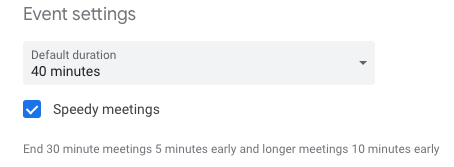Yesterday I posted a tweet that had a little bit of discussion so I felt a bit more context and explanation was needed. At the end of the day almost everyone in a corporate job uses technology that allows access to everyone’s calendar….provided people actually keep it up to date this to me is the first place you should look.
PSA: If you have access to my work calendar DO NOT send me a message asking me when I am available! JUST FREAKING LOOK!
— Colotti+ (@ccolotti) January 13, 2021
Is it me or should this just be known? Help me out here.
I have long since spoken in sessions about time management, taking PTO, and other ways to balance your work and life. I’ve been one of those people working from home for over a decade. Here’s a few simple things I do personally to deal with this particular topic.
Calendar Tip #1: Set Your Working Hours
Most of these systems allow you to “set working hours” which will automatically show a message to someone searching your free time that it’s “outside this person’s working hours”.
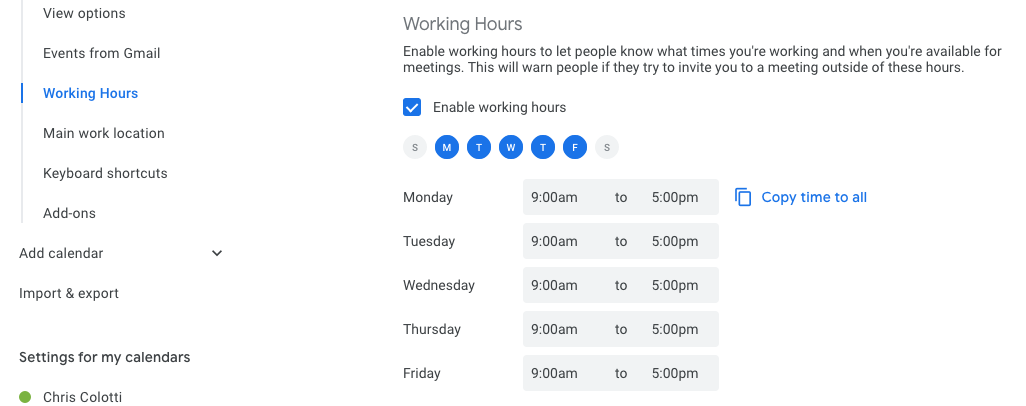
Also along with this I happen to have an auto signature that also states the same thing so people getting an E-Mail from be can see it.
Please Note: My working hours are 9:00am to 5:00pm Eastern time and may not be the same as you’re working hours. Please do not feel obligated to reply outside of your normal work schedule, and do expect I may not reply outside of mine.
Calendar Tip #2: Block Time For Yourself
This is something that was a bit debated on Twitter. I keep both a personal and a work calendar like most people. However, there are things on my personal one that MAY interfere with the work day. Good examples of this are, doctor’s appointments, household events (like a contractor coming), and yes…..even my workout times and LUNCH. That may sound crazy, but we all know it happens. Let’s be completely honest. If you work at home it is HARDER to break away just to even go EAT. So yes, you bet your ass I block out time for lunch. The reason I put other personal things in there (and usually I mark them as private) is simple common sense if I am in a doctor’s office I am not going to be able to be on a work call.
Calendar Tip #3: Don’t Book Back To Back
This is extremely hard if YOU are not setting the meeting. The worst thing in a day is to have back to back to back things. Also, frankly you are ENTITLED to be able to take breaks. GSuite has an option that you can default meetings to odd lengths like 25 or 50 minutes so when I book meetings I use those to leave open time after to just get up and walk around for a minute. They call them “Speedy Meetings”
UPDATED: Calendar Tip #4: Setup Calendly
I started playing with the free version yesterday but my team has since upgraded to the paid version. What I really wanted was to have a way for those external to the company to see my open times. Enter a tools a lot of people use called Calendly. What I like about it is you can set the event lengths, and you can integrate with your Zoom. Also you can brand it and have a link like this for people to see your open times. What this means is now it is 100% on YOU to make sure you in fact block times you are not available. I’ve since added this to my signature and can now use this to send to people outside the company. So far this seems to be a great option even with the free plan, but the paid gives you a lot more. I may have to play with some of the Zapier integration for it.
Calendar Tip #5: Assume People Won’t Look First
This is the thing that sparked it all. It’s like people asking a question before even searching for just 10 seconds. It’s a clearly pet peeve of mine, but honestly when people do ask what I consider a stupid question my reply is always the same. “My calendar is always up to date, please find an open time.” Usually I then end up getting the invite, but it’s already taken 3 steps to do what could have been done in one. Yes it’s inefficient and the technology is there to use. Now if this is some giant group of people, also never expect EVERYONE will have a free time. Again a little common sense goes a long way. Find a Time that just seems to work best for most and move on. For the love of Pete do NOT email 30 people asking what times work best. Once again that information is there for you to use…..assuming everyone keeps their calendar up to date.
 Chris Colotti's Blog Thoughts and Theories About…
Chris Colotti's Blog Thoughts and Theories About…