Using The DELL USC Application:
Once the application starts up you can now edit the network settings used by the USC, connect to an FTP server for ftp.dell.com and examine the updates available to your system. This is as simple as adding the network settings and looking up the updates that are available to your system.
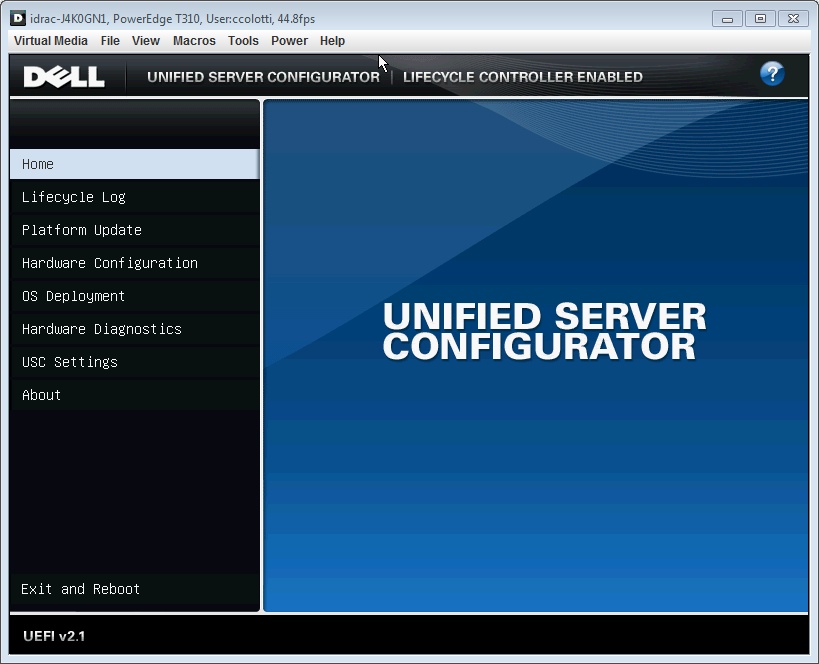
If you choose you can inspect the current versions of the firmware that is installed on your system. Simply select Platform Updates and then view current versions.
 Chris Colotti's Blog Thoughts and Theories About…
Chris Colotti's Blog Thoughts and Theories About…

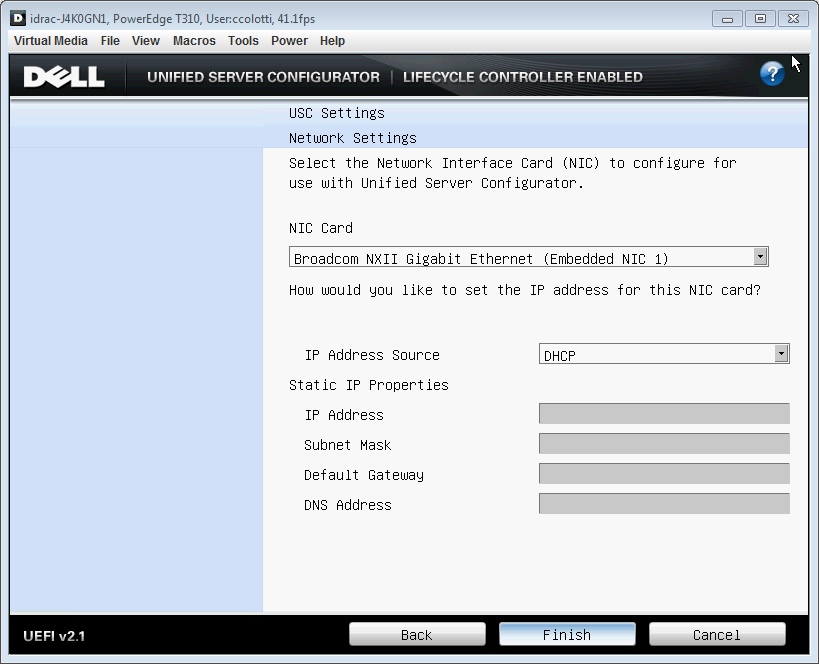
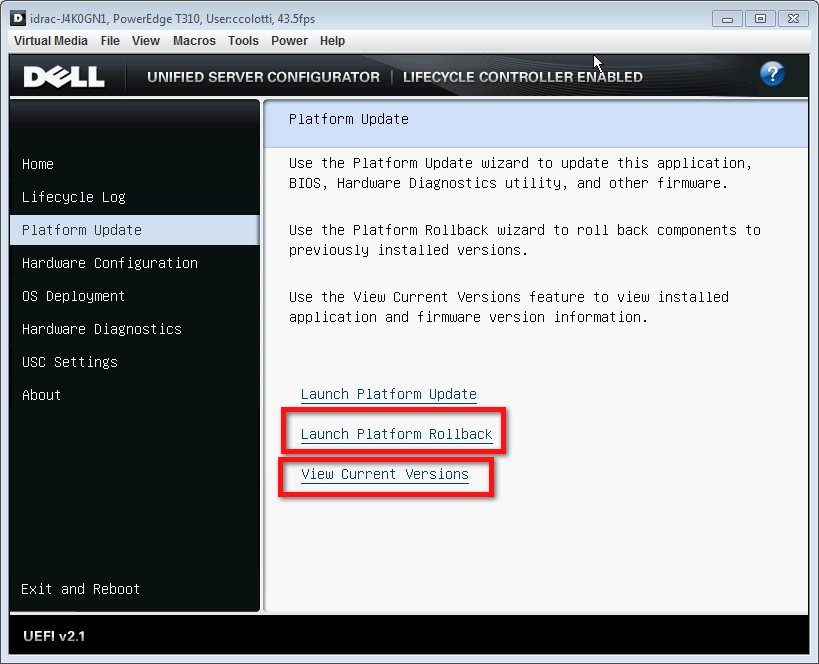
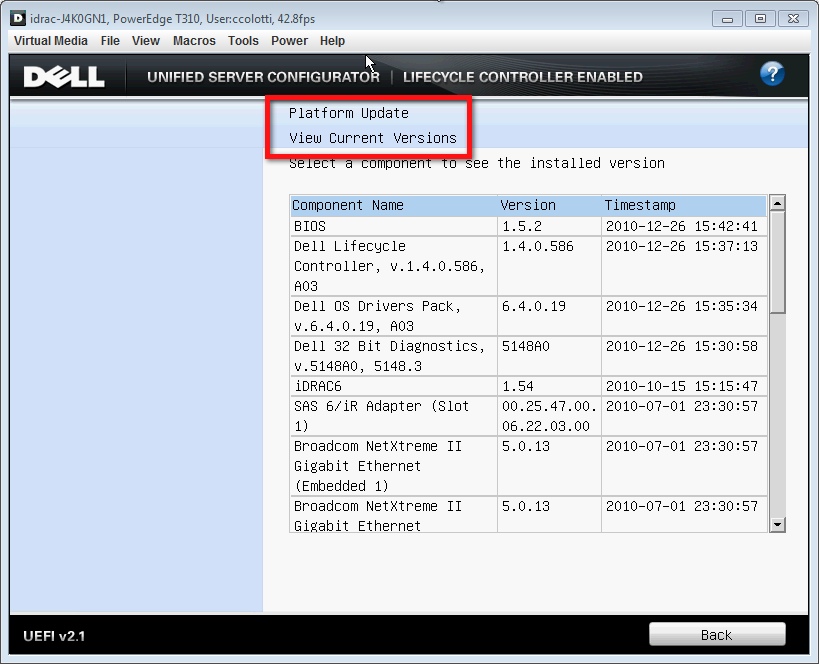

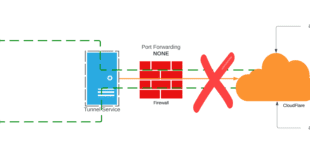
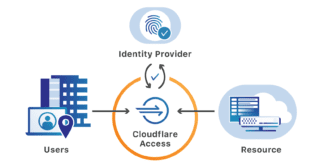
hi, amazing blog.
are you emulating DELL bios? how you do that?
No that is a physical Dell T310 Bios Screen using the iDRAC for Access. That’s how I got the screen shots.
Super helpful, as always!